Key Highlights of the WordPress 6.7.2 Maintenance Release
WordPress 6.7.2 is here, tackling over thirty bugs that crept into the 6.7 release, including quirks in the block editor and pesky style issues that threw themes off balance. This maintenance release isn’t just about keeping things smooth—it’s a critical step in ensuring stability for developers tweaking their projects on the evolving WordPress platform.
But that’s not all. The 6.8 release, slated for April 2025, is already making waves with promises of enhanced block interactions, streamlined editing modes, and improved performance features. Developers can look forward to tools like expanded typography options and refined Query Loops, setting the stage for more efficient workflows and creative possibilities. If 6.7.2 fixes are the foundation, 6.8 is shaping up to be the exciting blueprint for what’s next. Let’s dig in.
If you’re a WordPress developer, you’re probably already familiar with how much smoother your projects flow when the platform stays bug-free and optimized. Enter WordPress 6.7.2—the latest maintenance release that’s all about polishing the rough edges from its predecessor. With over 35 bug fixes, updates to the block editor, theme enhancements, and performance tweaks, this release is a developer’s dream for stability and usability.
Bug Fixes Addressed Across Components
WordPress 6.7.2 made it a priority to tackle 35 bugs that were disrupting the user experience across multiple components. Here are a few highlights:
- Accordion styles: Fixed an issue where
do_accordion_sections()was causing display errors, bringing consistency back to themes and plugins reliant on this function. - Rendering problems in post meta panels: For those leveraging custom meta fields, rendering bugs in certain rendering modes have now been resolved.
- Admin panel pagination: Say goodbye to broken pagination in categories, tags, and plugin sections. Admins can now breeze through their content without glitches.
- Featured images on Chrome mobile: A nagging bug that was messing up the sizes attribute for featured images on Chrome mobile has been corrected, ensuring a better mobile experience for users.
Each fix contributes to fewer headaches for developers and better reliability for live websites. Need the list of all 35 bugs squashed? You can find more details in WordPress 6.7.2 Maintenance Release.
Updates to the Block Editor
The block editor received a significant overhaul in 6.7.2, resolving issues that impacted usability and workflow for developers.
- Meta box handling: Developers working with meta boxes can now breathe easier as persistent visibility issues have been fixed, ensuring a smoother editing experience.
- Block toolbar improvements: For those using non-default editing modes, toolbar inconsistencies have been addressed, leading to a more seamless block editing process.
- Interactivity updates: Fixes to block bindings and property management offer better performance and fewer errors during custom block development.
These improvements are especially noticeable if you’re building highly interactive or custom block-heavy pages. For further insights, check out Block Editor Updates in WordPress 6.7.
Enhancements in Default Themes
Every WordPress release tweaks its default themes for better compatibility, and 6.7.2 is no different. The Twenty Twenty-Five theme received dedicated fixes, including:
- Improvements in schema markup, boosting SEO readiness.
- Resolved height and layout issues in Customizer mode, ensuring accurate previews.
- Enhancements for accordion controls and responsiveness, fixing display glitches on smaller devices.
These updates ensure default WordPress themes continue to be reliable starting points for both beginners and seasoned developers. For more, dive into the complete changes in WordPress Default Themes Update.
Performance and Security Tweaks
A maintenance release isn’t complete without under-the-hood optimizations, and 6.7.2 doesn’t disappoint:
- Caching improvements: Updates to WP_Query optimize database calls and reduce overhead for large-scale sites.
- Lazy loading adjustments: Enhanced support for lazy-loading user capabilities and post meta, making high-traffic sites faster out of the box.
- Security updates: While no major vulnerabilities were patched, several minor tweaks make your site just a little more secure.
These tweaks may seem incremental, but combined, they make WordPress 6.7.2 a noticeably more stable release for developers working on everything from blogs to enterprise-scale platforms. Curious about what’s next? WordPress 6.8 promises even more, as outlined in the 6.8 Development Roadmap.
Spotlight on Block Bindings in the Editor
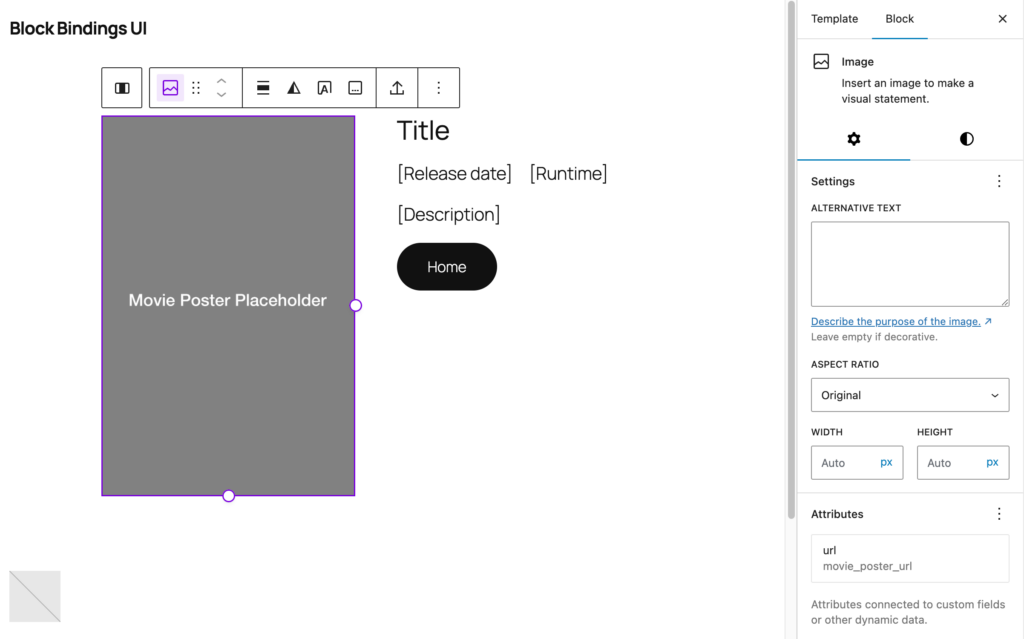
WordPress 6.7 introduced game-changing updates to block bindings, setting a solid foundation for developers. Paired with the upcoming enhancements in 6.8, these improvements streamline workflows, improve accessibility, and create a more powerful, cohesive development experience. Let’s break down how these updates are redefining the editor experience.
Improved Workflow for Developers
The refinements in block bindings are a breath of fresh air for developers. Block bindings now allow for better synchronization between front-and back-end changes, making the coding process much more fluid. It’s like having a collaborative buddy between your code and the user-facing UI.
One major highlight is the ability to bind custom fields directly to blocks in real-time. This feature eliminates the need for workarounds and greatly reduces coding redundancies. For those managing data-heavy sites, this enhancement ensures that design and functionality stay perfectly aligned without manual updates.
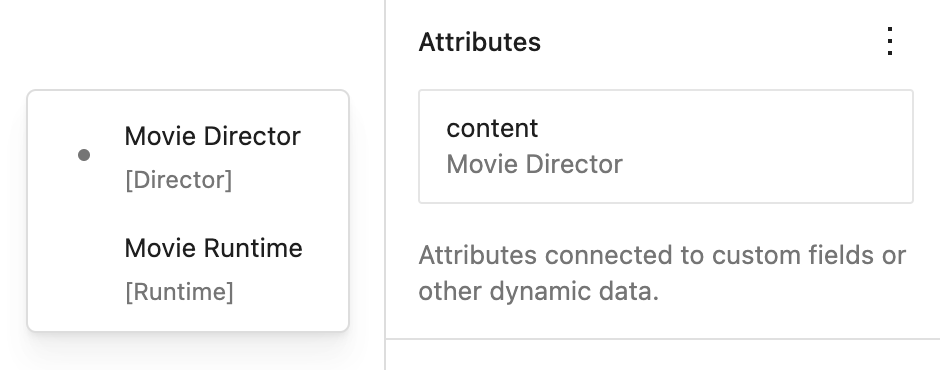
Not only that, WordPress 6.7’s updated block bindings have introduced a more intuitive Attributes Panel. Developers can easily view and manage active bindings, as well as connect attributes with post meta. This enhanced panel means less back-and-forth coding and more efficiency. For more insights, take a look at the official WordPress developer post on block bindings.
Compatibility and Accessibility Upgrades
WordPress 6.7 also prioritized compatibility and ease of use, particularly in areas that developers often find cumbersome. For instance, meta box placements were revamped, ensuring that they appear where they’re most useful—no more hunting around the editor for misplaced fields.
Accessibility wasn’t left behind either. Developers now have better control over toolbar placements, making it easier to accommodate users relying on assistive technologies. For example, navigation through these toolbars is smoother and more logical, reducing friction for keyboard users. This focus on accessibility not only makes WordPress compliant with modern standards but also improves the experience for everyone.
Additionally, settings like canUpdateBlockBindings have been introduced, granting administrators the power to restrict or allow editing of bindings on a user role basis. For larger teams or client projects, this fine-tuned control can be a lifesaver. Looking to dive deeper? The roadmap for 6.8 promises even more accessibility refinements, which are outlined on WordPress’s accessibility progress page.
Stay tuned as WordPress continues to evolve, making even complex editing tasks feel simple and seamless.
What’s Next: Highlights of WordPress 6.8
Following the successful release of WordPress 6.7.2, the platform is gearing up for its next big leap—WordPress 6.8. This update promises numerous feature upgrades and performance enhancements designed to empower developers and deliver a seamless user experience. Here are the top highlights of what’s on the horizon.
Release Timeline and Expected Features
Mark your calendars! WordPress 6.8 is set for a stable release on April 15, 2025. The beta phase kicks off on March 4, 2025, followed by the release candidate on March 25, 2025. This timeline allows ample opportunity for testing and feedback from the developer community.
Planned improvements for this release include:
- Advanced block editor interactions and functionalities.
- Enhanced typography and expanded style controls.
- Full integration of the “Write” and “Design” editing modes.
- Security enhancements like the switch to bcrypt for password hashing.
For a detailed breakdown, explore the WordPress 6.8 Development Roadmap.
Enhanced Editing Experience
The introduction of the “Zoom Out” editing approach is set to revolutionize the way developers and users interact with WordPress. This feature allows you to manage and style sections holistically while keeping the bigger picture in focus—ideal for designing dynamic layouts.
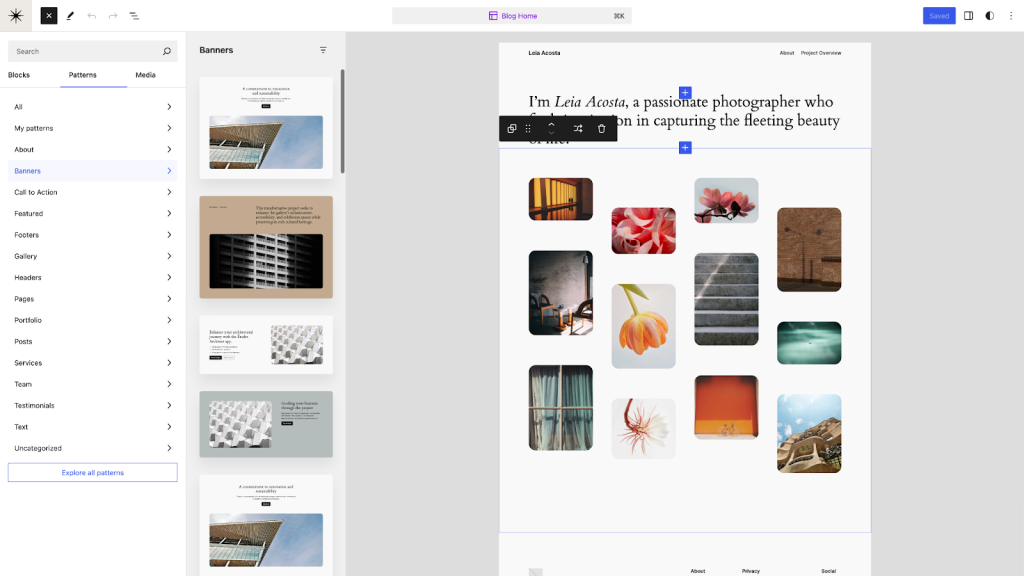
Additionally, “Write” and “Design” modes will provide specialized tools for content creation and visual customization. Switching between these modes will feel like changing gears on a well-tuned car, ensuring you’re always in control of your workflow.
Curious about these updates? Check out the Roadmap to 6.8.
Performance Optimizations
WordPress 6.8 promises a faster, smarter platform with performance upgrades that developers will love:
- Speculative loading: This feature prefetches URLs dynamically based on user interactions, significantly improving load times for frequently visited pages. Learn more about speculative loading here.
- Lazy-loading metadata and user capabilities: Expect reduced database strain and quicker performance for high-traffic websites.
- Caching refinements: Updates to WP_Query and other core functions streamline data retrieval and reduce redundant calls.
These optimizations are geared toward making WordPress leaner and meaner without sacrificing its versatility.
Security Improvements: Switch to bcrypt
In a significant move, WordPress 6.8 will transition to bcrypt for password hashing. Why is this important? Bcrypt is an advanced algorithm that brings improved security and compatibility, especially when compared to older, less robust methods like MD5.
This update also extends to the storage of application passwords and security keys, ensuring airtight protection for all your data. To gain a deeper understanding, visit the WordPress Security Overview.
Accessibility and Usability Enhancements
Accessibility remains a critical focus for WordPress. Version 6.8 will include updates aimed at making the platform more inclusive and user-friendly:
- Improved grid layout adjustments for better navigation and readability.
- Enhanced typography controls to ensure all users can customize text styles effortlessly.
- Updates optimized for compatibility with assistive technologies, making WordPress easier to use for everyone.
These enhancements underline WordPress’s commitment to following web accessibility standards. For further updates, see the Current Release Progress.
With WordPress 6.8 just around the corner, the excitement among developers is palpable. The anticipated updates are not just incremental improvements but bold steps toward creating an even more robust, secure, and user-friendly platform. Stay tuned as we inch closer to the release date!
Call to Action for Developers
The WordPress journey thrives on its community, especially the contributions from developers like you. With every update, the platform gets stronger, more functional, and more secure, but that’s only possible through active participation. As we head toward WordPress 6.8, your involvement in testing, feedback, and collaboration could be the key to its success.
Testing and Feedback for WordPress 6.8
Beta testing isn’t just about finding bugs—it’s about shaping the future of WordPress. With the beta phase for WordPress 6.8 kicking off on March 4, 2025, now’s the perfect time to contribute your expertise. Think of the beta version as a rough sketch; your feedback can help refine it into a masterpiece.
Here’s how you can get involved:
- Start beta testing today: Utilize the WordPress Beta Tester Plugin to easily switch your site to the beta channel. It’s like having a backstage pass to the WordPress evolution.
- Report issues on GitHub and Trac: Found something amiss? Head over to the GitHub WordPress Development Repository or Trac Ticket System and let the team know. Every bug reported brings us closer to a seamless stable release.
- Share your insights: Engage with the community by discussing your findings in forums or on Slack. A fresh perspective often uncovers what others might have missed.
Imagine being the reason WordPress 6.8 shines brighter than ever—it’s a satisfaction only contributors know.
Joining the WordPress Community Efforts
Collaboration is the cornerstone of WordPress’s success. The platform wasn’t built in isolation; it’s the result of countless developers, designers, and users working together. If you’ve ever thought, “How can I make a bigger impact?” now’s the time to act.
Here are some ways to pitch in:
- Participate in bug scrubs: Scheduled regularly, bug scrubs are group sessions where developers review, prioritize, and solve reported issues. The Bug Scrub Schedule for WordPress 6.8 is already live, so mark your calendar and join in on the action.
- Help with feature prioritization: Sorting through features and deciding what makes the cut is no easy task. Your technical expertise can ensure the right updates reach the finish line. Learn how teams prioritize effectively in this feature prioritization guide.
- Engage at community events: Whether it’s WordCamps, online meetups, or developer forums, these events are your chance to connect, learn, and contribute. Each conversation sparks new ideas and creates a stronger platform.
By joining these efforts, you not only improve WordPress but also grow your own skills and network. Plus, you’ll have earned the right to brag that your fingerprints are all over WordPress 6.8—and that’s a badge of honor in itself.
TLDR;
WordPress 6.7.2 ensures a more stable and polished experience for developers by squashing critical bugs and fine-tuning performance. It’s a reminder of the importance of staying up-to-date with maintenance releases to keep systems running smoothly and securely. Whether you’re tackling custom blocks, themes, or enterprise projects, these updates provide a solid foundation.
Looking ahead, WordPress 6.8 promises transformative features like enhanced block interactions, faster performance, and stronger security measures, including bcrypt password hashing. This evolution isn’t just exciting—it’s an opportunity for developers to shape the future of the platform.
Get involved, share feedback, and play a part in making WordPress even better. After all, every update is built on the contributions of its vibrant community. Ready to make your mark? Now’s the time to dive in.
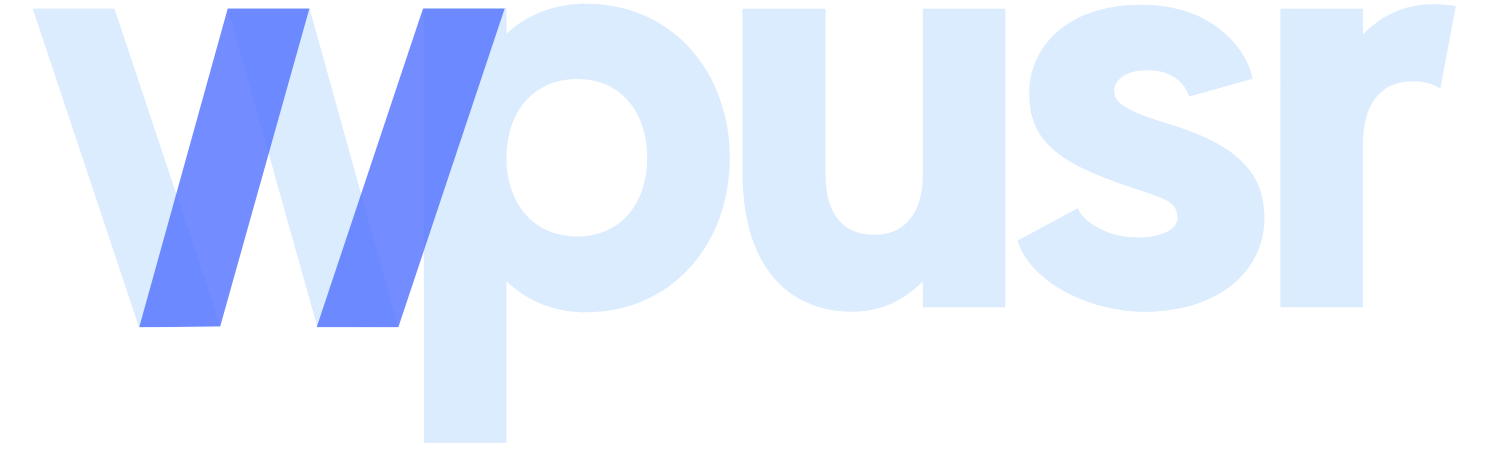

Leave a Comment
You must be logged in to post a comment.