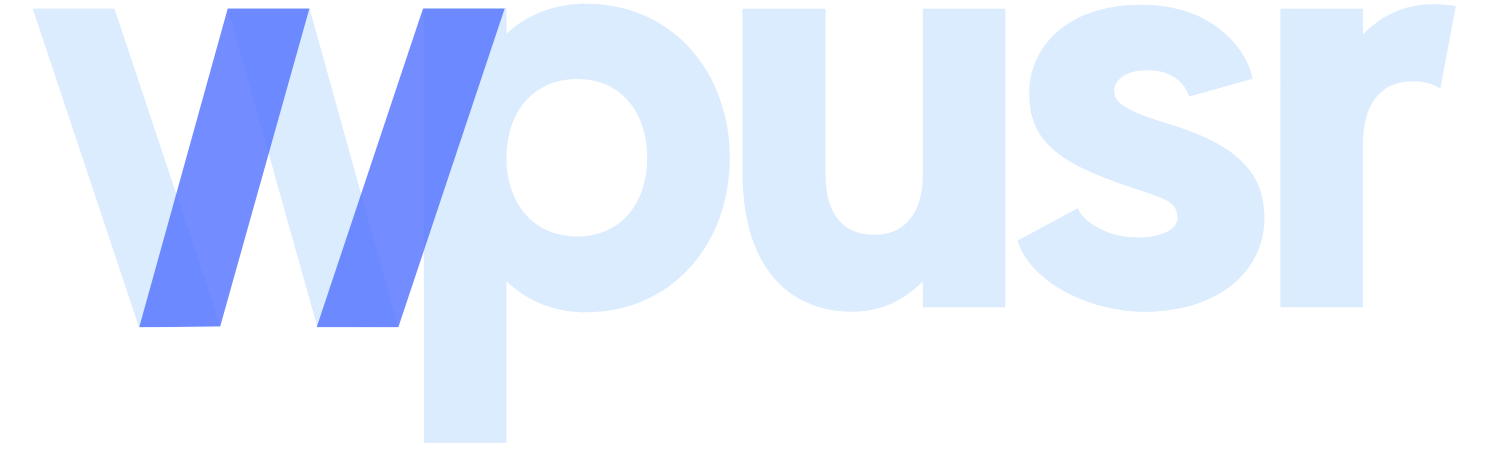Why GeneratePress Stands Out
The Ultimate Lightweight WordPress Theme for Speed, Flexibility, and Design Freedom
Known as one of the best WordPress themes, it’s lightweight, responsive, and built for performance. Whether you’re exploring WordPress for beginners or diving into advanced customization, this premium theme redefines efficiency.
GeneratePress isn’t just about speed; it’s a game-changer for developers and designers alike. It’s perfect for anyone choosing a WordPress theme that prioritizes functionality without sacrificing aesthetics. If you’re familiar with themes that bog down your site, you’ll appreciate how this one improves workflows, especially when you’re focused on theme customization in WordPress or starting a WordPress website.
We’ll explore how GeneratePress transformed my development process, saving time while delivering polished results. For more on lightweight themes, check out the 10 Lightweight WordPress Themes for Blazing Fast Load Times or learn tips for beginners in the How to Start a WordPress Blog in 2024 (Ultimate Beginner’s Guide). Watch this GeneratePress tutorial video for a visual walkthrough.
For anyone getting started with WordPress, selecting the right theme can feel like navigating a maze. With dozens of options flooding the market, it’s tough to find one that balances speed, customization, and practicality. This is where GeneratePress shines. It’s more than just a lightweight theme—it’s a masterclass in performance and usability for both newcomers and seasoned developers. Let’s dive into what sets GeneratePress apart.
Lightweight Build for Maximum Speed
When it comes to website performance, size matters—a lot. GeneratePress was meticulously crafted to minimize its footprint, adding less than 10KB to your page. For context, that’s lighter than most images on a webpage! This ultra-streamlined build translates to faster loading speeds, making it an excellent choice for those looking for responsive WordPress themes or excelling in WordPress basics for beginners.
Lightweight code isn’t just about speed. A smaller page size improves server response time and reduces bandwidth usage, which is crucial for starting a WordPress website or running large-scale projects. Plus, search engines like Google reward fast-loading sites with higher rankings, a critical factor when focusing on how to optimize WordPress for SEO. By stripping away unnecessary elements and retaining only the essentials, GeneratePress ensures optimal performance right out of the gate.
Performance Metrics that Impress
Beyond its build, GeneratePress delivers exceptional performance metrics that are hard to beat. According to recent tests, it achieves a PageSpeed mobile score of 87/100, with a total loading time of 2.9 seconds. Key metrics such as First Contentful Paint (3.3 seconds) and Largest Contentful Paint (1.9 seconds) highlight its efficiency. If you’ve ever dealt with a high bounce rate, you’ll know how vital these numbers are. Faster websites lead to better user experiences, fewer abandons, and improved conversions—a win-win for developers and business owners alike.
Curious how these metrics were achieved? GeneratePress’s commitment to clean, minimal code shines here. Unlike bulky themes that throw in countless unnecessary scripts, GeneratePress sticks to the essentials, enabling faster interaction and smoother user experiences. With such strong performance data, it’s no wonder GeneratePress often outperforms its competitors in performance comparisons.
For bloggers exploring premium WordPress themes, or those navigating theme customization in WordPress, these metrics make GeneratePress a top contender. Whether you’re customizing templates or experimenting with WordPress step-by-step tutorial videos, this theme is your ally in delivering smooth, speedy results.
By focusing on lightweight design and unrivaled metrics, GeneratePress has become a cornerstone for anyone asking, “What is WordPress capable of at its best?”
Unparalleled Customization Options
One of the standout features of GeneratePress is the remarkable level of customization it offers. As someone who’s worked with countless WordPress themes, I can confidently say this theme sets the gold standard. Whether you’re a seasoned developer or just getting started with WordPress, GeneratePress allows you to fine-tune your site far beyond what most themes can achieve. Let’s examine two specific areas where it excels: customizable hooks and elements, and dynamic content blocks.
Customizable Hooks and Elements
If you’ve ever wished for the ability to control every nook and cranny of your WordPress site, hooks and elements in GeneratePress make that a reality. Think of hooks as strategic “insertion points” scattered across your theme’s layout. They allow you to place custom content, code, or scripts wherever you need them without touching core files. This not only gives you incredible flexibility but also ensures you maintain a clean, maintainable site.
For example, I often use hooks to add custom tracking codes or dynamically injected content on specific pages. By combining hooks with GeneratePress Elements, you can decide exactly when and where certain modifications should display, enabling granular adjustments. Instead of relying on cumbersome workarounds or bulky plugins, these tools empower developers to build smart, efficient solutions.
Need a practical starting point? You can review options for customizing GeneratePress hooks in this detailed customization guide. It’s step-by-step compatible, even for those new to advanced theme adjustments.
Dynamic Content Blocks
Anyone working with custom post types or unique layouts will appreciate the inclusion of dynamic content blocks like the container, headline, and loop blocks. These exclusive features are a dream come true for creating rich, personalized content without compromising performance.
For instance, the container block enables you to group related elements together and manage everything in a centralized manner. You could use it to build an eye-catching product page or streamline the visual presentation of blog posts. Need to highlight a particular dataset? The loop block lets you display a custom selection of posts dynamically, ideal for showcasing case studies or event listings.
What I find especially exciting is how these blocks integrate seamlessly with Gutenberg, WordPress’s native editor. The simplicity of drag-and-drop design, combined with GeneratePress’s built-in optimization, means even complex layouts can render at blazing speeds. If you’re unsure where to start, check out this guide that walks through dynamic block customization step by step.
By leveraging these tools, you’re not just designing a site—you’re crafting a tailored experience. Dynamic content blocks aren’t just for visual appeal; they maximize engagement by connecting users to the most relevant content quickly and intuitively.
By exploring these customization options, you’ll unlock the full potential of GeneratePress, proving why it remains one of the best WordPress themes available for developers, bloggers, or businesses alike.
Responsive and Scalable Designs
Creating a website that looks great and performs smoothly across devices isn’t just ideal—it’s essential. Responsive and scalable designs ensure consistency, user satisfaction, and accessibility, whether you’re browsing on a smartphone, tablet, or desktop. GeneratePress, a lightweight and flexible theme, simplifies the process of building responsive websites without sacrificing speed or functionality. Whether you’re just getting started with WordPress or you’re an experienced developer, mastering responsive design can elevate your WordPress projects substantially.
Building Mobile-First Designs Made Easy
Mobile-first design isn’t just a buzzword—it’s a critical strategy. With more than half of web traffic globally coming from mobile devices, it’s no surprise that Google prioritizes mobile-optimized sites. Using GeneratePress, you can easily implement responsive WordPress themes that clearly adapt to every screen size while maintaining excellent performance.
When designing for mobile, here are some practical tips to keep in mind:
- Adopt a Flexible Layout: Use percentage-based widths or CSS grid systems, allowing your layout to resize based on a user’s screen dimensions.
- Optimize Image Sizes: Compress and use responsive images that dynamically adjust for device resolutions. For implementations, check out this guide to responsive design best practices.
- Create Clear Navigation: Ensure menus and links are easily clickable without frustration—design them for thumbs, not cursors. GeneratePress excels here, letting you customize everything from menu placement to functionality.
- Consider Typography: Avoid using overly small text that may strain users’ eyes. Responsive typography, adjustable by viewport, ensures readability.
- Leverage Breakpoints Effectively: GeneratePress allows you to configure breakpoints for individual screen sizes directly in the WordPress Customizer.
For anyone learning how to use WordPress, these small but impactful details can significantly enhance usability and retain visitors. If you’re switching to a responsive-first theme, check out GeneratePress – The Ultimate Lightweight WordPress Theme Framework for inspiration.
Responsive design requires balancing aesthetics with performance. GeneratePress makes this balancing act effortless by integrating with popular plugins like GenerateBlocks, which simplifies creating adaptive layouts. As you refine your skills using tools like the WordPress Gutenberg editor, you’ll find it increasingly easier to design user-first interfaces.
If you’re in the middle of starting a WordPress website, remember this: responsive design isn’t optional anymore. It’s essential for both user satisfaction and SEO.
Workflow Efficiency with GeneratePress
Efficiency is at the core of modern WordPress development, and GeneratePress delivers on this front in remarkable ways. Whether you’re managing large-scale projects, crafting intricate layouts, or syncing design elements across sites, the tools available with GeneratePress streamline the process like no other. Let’s delve into two of its standout aspects: its integration with GenerateBlocks and GenerateCloud, and the benefits of its streamlined licensing model.
GenerateBlocks and GenerateCloud
For developers and designers, keeping projects consistent and cohesive can be challenging, especially when juggling multiple sites with similar design requirements. GeneratePress addresses this with its seamless integration of GenerateBlocks, a modular block-based design tool, and GenerateCloud, a resource for storing and reusing design elements effortlessly.
GenerateBlocks acts as an extension of Gutenberg, WordPress’s native block editor. It lets you create reusable patterns for text, images, buttons, and layouts without needing extra complicated plugins. What sets GeneratePress apart is how GenerateCloud further elevates this experience. Imagine designing a custom call-to-action section or a testimonial layout once, saving it to GenerateCloud, and being able to implement the same design across multiple sites with consistency. This eliminates duplicate effort and minimizes errors, which can accumulate when recreating elements manually.
Best of all, GenerateCloud syncs seamlessly, ensuring your team accesses the latest version of shared patterns or libraries. Its workflow feels like having your own personalized design toolkit, always on hand. Curious about this efficient system? Check out this detailed resource on workflow improvements with GeneratePress and GenerateBlocks to see how it works in real-world applications.
If you’re just starting and wondering how to use WordPress to its fullest potential, GeneratePress paired with these tools sets you up for success, making even seemingly complex design tasks feel intuitive.
Streamlined Theme Creation and Management
Managing multiple WordPress installations requires a theme that’s not only customizable but also scalable. GeneratePress saves time and effort here by including an unlimited license model in its premium version. It’s a game-changer for developers working across multiple projects or managing client sites under one umbrella.
With GeneratePress, you can install the theme on any number of websites without incurring additional costs. Whether you’re launching a personal blog, an eCommerce platform, or a portfolio site, this license eliminates the need for repetitive purchases and eases administrative overhead. For freelancers and agencies, this translates to fewer headaches and more focus on fine-tuning sites rather than juggling licensing rules. You can explore how easy it is to get started by visiting the official GeneratePress theme page.
The efficient workflow extends to theme updates and security. Unlike many themes that risk breaking with every update, GeneratePress is known for its stability and backward compatibility. This means you can confidently handle theme customization in WordPress without fearing unexpected bugs or downtime.
Final Thoughts on Its Workflow Benefits
Incorporating GeneratePress into your WordPress projects ensures a smoother development process. Whether you’re learning WordPress basics for beginners or tackling advanced projects, its combination of tools and licensing creates an unparalleled developer experience.
Boosting Website Usability and Speed
When it comes to building a user-friendly website, achieving the perfect balance between usability and speed is crucial. No one wants to browse a slow, cumbersome website, even if the design is spectacular. GeneratePress plays an instrumental role here, combining lightweight code and features designed to optimize user interaction without compromising performance. Let’s explore how this theme excels in enhancing both usability and speed.
Improving User Experience Through Design
GeneratePress includes design enhancements like infinite scroll and masonry layouts that elevate user experience to the next level. Here’s how these features contribute to seamless navigation and visual appeal:
- Infinite Scroll: Instead of forcing users to click through multi-page navigation, infinite scroll dynamically loads more content as they browse. This feature keeps visitors engaged, particularly on blog-heavy websites or portfolios where users often explore multiple posts. Its implementation ensures that content is readily accessible without causing a strain on page load speeds.
- Masonry Layout: If you’re working with visual-heavy content like galleries, portfolios, or even news sites, the masonry layout is indispensable. Unlike traditional grid layouts, masonry optimizes space by adapting the size and position of blocks dynamically. As a result, your website looks polished and modern while maintaining the best possible presentation for all screen sizes.
With GeneratePress, you don’t just enhance visual aesthetics—you create a site that encourages visitors to stay longer and explore further. For more tips on enhancing your website’s usability, you can check out 9 Essential Ways to Boost Your Website’s Performance.
Impact on SEO and Performance
Website speed and usability are not only crucial for user experience but also for SEO. Google Core Web Vitals—the key performance metrics used in search rankings—play a pivotal role here. GeneratePress is specifically engineered to optimize these metrics, ensuring your site ranks higher in search results. Here’s how GeneratePress stands out:
- Core Web Vitals Optimization: GeneratePress significantly improves metrics like Largest Contentful Paint (LCP) and Cumulative Layout Shift (CLS). This is thanks to its clean, minimal design and efficient loading structure. By reducing dependencies on heavy JavaScript files and unnecessary CSS, GeneratePress ensures faster render times.
- Responsive Design: Since Google’s mobile-first indexing prioritizes sites that are mobile-friendly, GeneratePress excels with its responsive themes. Every design element adapts seamlessly to all screen sizes, boosting usability and preventing ranking penalties.
- Lightweight Page Size: Adding less than 10KB to your site, GeneratePress ensures quick load times, which directly impacts your rankings. Sites that load faster not only perform better on search engines but also retain visitors, reducing bounce rates significantly. Interested in learning more about optimizing for speed? Check out these Tips to Improve Website Speed.
Incorporating GeneratePress into your WordPress setup is a surefire way to streamline usability and speed simultaneously. Whether you’re just getting started with WordPress or tackling advanced projects, this theme enables you to build sites that excel in both form and function. For insights on best practices, explore this guide to boosting speed and improving user satisfaction.
Getting Started with GeneratePress
As a WordPress developer, integrating GeneratePress into your workflow can be a game-changer. This lightweight theme is packed with features that simplify site management, boost performance, and offer unmatched customization. Whether you’re learning how to use WordPress or an experienced designer, mastering the setup and features of GeneratePress will elevate your website development process.
Installing and Configuring GeneratePress
Installing GeneratePress is as straightforward as any other WordPress theme. If this is your first time, follow these steps to ensure a smooth setup.
- Locate and Install the Theme:
- Navigate to your WordPress dashboard.
- Go to “Appearance” > “Themes,” and click “Add New.”
- Search for ‘GeneratePress’ in the theme repository and hit “Install.”
- Activate the Theme:
Once installed, activate GeneratePress immediately. This step enables its default settings for your website. - Add Premium Features (Optional):
If you’ve purchased the premium version, download the premium plugin from GeneratePress’s official site. Then:- Go to “Plugins” > “Add New” in your WordPress dashboard.
- Upload the plugin ZIP file, install, and activate it.
- Enter your license key under “Appearance” > “GeneratePress” to unlock premium modules.
- Customize the Theme:
GeneratePress works seamlessly with the WordPress Customizer, making theme customization in WordPress intuitive.- Navigate to “Appearance” > “Customize.”
- Use available options to modify layouts, adjust typography, set colors, and more without coding.
- Experiment with the Site Library to import pre-designed templates. These WordPress templates are perfect for beginners or anyone looking for free WordPress themes to kickstart their design.
If you’re not familiar with how to install WordPress themes, the entire process is documented step-by-step in the Basic Tutorial on Building a Site from Scratch with GeneratePress for extra guidance.
Exploring Premium Features
Choosing premium WordPress themes like GeneratePress means unlocking tools to enhance your site’s functionality and usability. With dynamic hero images and WooCommerce modules, GeneratePress excels in catering to specific industry needs.
- Dynamic Hero Images:
An engaging homepage often starts with a standout hero image. GeneratePress lets you customize dynamic hero sections with ease:- Head to “Appearance” > “Elements” in the dashboard.
- Create a new Hero Element and adjust the settings to include dynamic image backgrounds, text overlays, or call-to-action buttons.
- Use this feature for personalized headers that adapt based on visitor preferences or page context.
Dynamic hero images are ideal for portfolios, personal blogs, or businesses focused on conversions. Check out an excellent overview video to see this feature in action.
- WooCommerce Integration:
For eCommerce developers, GeneratePress offers a tailored module to design and manage visually appealing online stores. Here’s how to get started:- Install the WooCommerce plugin from the WordPress repository.
- Navigate to “Customize” > WooCommerce in GeneratePress to control layouts, product displays, checkout pages, and navigation settings.
- Leverage optimized design templates from the Site Library for a quick store launch.
This integration ensures a speed-optimized shopping experience, making it one of the best eCommerce plugins for WordPress when paired with GeneratePress. For a step-by-step guide, refer to How a Beginner Should Start Using GeneratePress.
With its premium modules, GeneratePress fosters creativity without sacrificing performance. Whether you’re starting a WordPress website for an online store, blog, or portfolio, these tools provide the flexibility and precision needed to stand out.
By mastering these basics, you’re perfectly equipped to harness GeneratePress’s full potential.
Conclusion
GeneratePress has truly revolutionized my WordPress development process. Its lightweight structure, exceptional customization options, and seamless integration with tools like GenerateBlocks make it a standout choice for any developer or designer. From faster load times to unparalleled design flexibility, it has significantly improved both my efficiency and the quality of my projects.
Whether you’re starting fresh or upgrading an existing site, investing in GeneratePress simplifies development and enhances performance. If you’re ready to elevate your WordPress journey, explore more in this Step-by-Step Guide to a Flawless WordPress Install for Beginners.