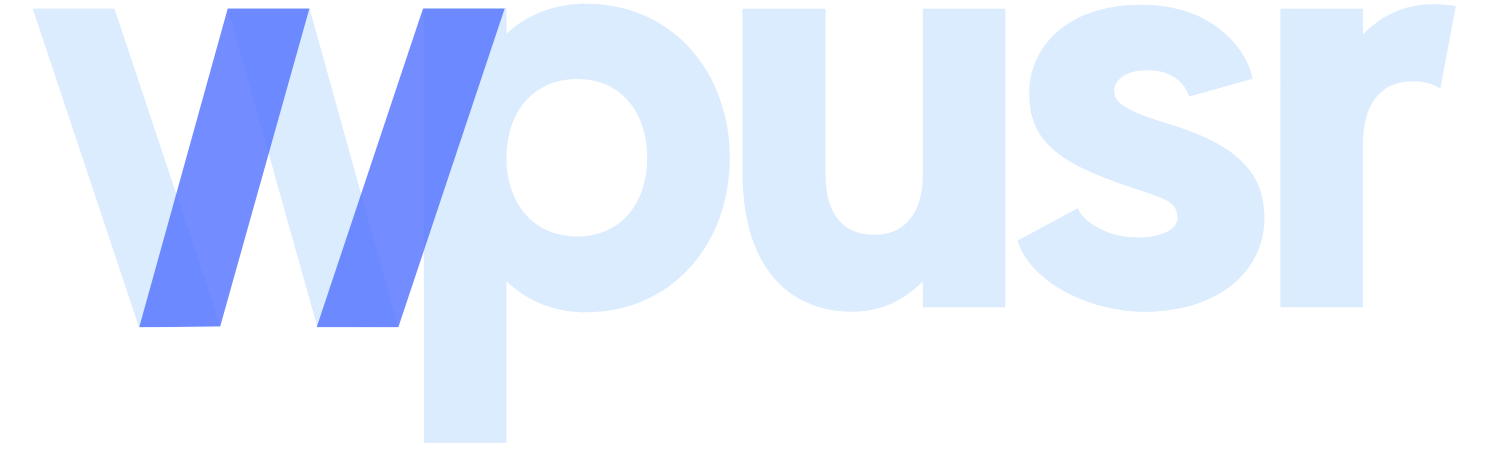Managed WordPress Cloud Hosting
Finding the best WordPress hosting can often feel overwhelming, especially with so many options available. For those starting a WordPress website or operating a growing blog or ecommerce store, CloudWays Managed WordPress Hosting simplifies the process with its powerful features. This hosting solution is designed to handle performance, security, and setup tasks, so you can focus more on creating content and less on troubleshooting server issues. It’s an excellent choice for both WordPress beginners and experienced developers looking for flexibility and speed in their hosting environment. Learn how this platform could be the game-changer for your website’s success in our WordPress performance guide.
CloudWays Managed WordPress Hosting
CloudWays Managed WordPress Hosting is a specialized service designed to simplify the complexity of running a high-performing WordPress website. It is tailored to meet the needs of developers, agencies, and even beginners who want a reliable, secure, and fast hosting environment. Unlike other hosting providers, CloudWays offers a unique managed hosting solution that blends user control with automated optimization. Let’s dive into its key features and benefits.
Simplified WordPress Management
Managing a WordPress website often requires technical expertise, but CloudWays makes it beginner-friendly. With features like 1-click WordPress installation and automated updates, the platform takes much of the guesswork out of setup. Whether you’re just starting a WordPress website or you’re experienced with the platform, their intuitive dashboard is a game-changer.
Their managed environment ensures essential tasks like backups, server management, and security updates happen automatically. For those getting started with WordPress, this means you spend less time troubleshooting and more time focusing on your website’s content and goals.
Performance Optimization
Speed is crucial for user experience and SEO rankings. CloudWays Managed WordPress Hosting excels in performance. Thanks to advanced features like built-in caching, SSD-based storage, and server-level optimizations, your site will load lightning-fast. Even if you’re new to the technical side of things, the hosting platform’s automated scripts optimize performance without requiring manual intervention.
Their platform supports multiple caching tools like Varnish and Memcached, so your website runs smoothly even during traffic spikes. For developers, the ability to tweak these settings offers additional flexibility, making it suitable for everything from WordPress basics for beginners to high-traffic ecommerce stores.
Advanced Security Features
Security often becomes an afterthought until it’s too late. On CloudWays, proactive measures include dedicated firewalls, SSL certificate integration, and regular malware scans. They even offer real-time threat detection, which ensures your data and visitors’ information are safe. If you’ve ever worried about how to secure a WordPress website, CloudWays has solutions baked directly into their system. While many hosting providers require you to set up these features individually, their platform does much of the heavy lifting automatically.
Scalability for Growing Websites
As your website grows, so do your hosting needs. CloudWays Managed WordPress Hosting provides scalable options to accommodate this growth seamlessly. You can move from shared hosting to larger, dedicated server resources without the need for complicated migrations. This scalability is ideal for businesses transitioning from WordPress for beginners to more advanced use cases.
Additionally, users can select from five different cloud providers, including Google Cloud and AWS, which means you get full control over your server environment while leaving the backend management to CloudWays. For those who are scaling ecommerce or WooCommerce sites, this flexibility is invaluable.
Customization for Designers and Developers
While beginner-friendly, CloudWays doesn’t compromise on features for advanced users. Developers can enjoy SSH and SFTP access, a staging environment for testing changes, and the ability to integrate custom applications. For designers, features like responsive WordPress themes and plugin compatibility reduce barriers when working on custom projects. Whether you’re choosing a WordPress theme or customizing code, CloudWays offers tools that adapt to your needs.
It even supports a variety of best WordPress plugins, ranging from speed optimization to enhanced security. By enabling easy plugin installation and updates, the platform ensures you can configure your site exactly how you envision, without downtime or complications.
Seamless Integration and Support
For users transitioning from other platforms, CloudWays simplifies the migration process. Whether it’s migrating an ecommerce store or standard WordPress website, their tools ensure zero downtime. They also offer 24/7 expert support, ensuring issues are resolved promptly. If you’ve been researching hosting comparison for WordPress or exploring best WordPress hosting options, this level of support could be the ultimate deciding factor.
For additional information about CloudWays and its features, visit this overview of CloudWays Managed Hosting. To see how it handles WordPress hosting, visit their official page for up-to-date details.
Getting Started with CloudWays Hosting
CloudWays Managed WordPress Hosting simplifies the technical aspects of website creation while providing a user-friendly experience. Whether you’re setting up your first blog, launching a business website, or developing an ecommerce store, CloudWays offers tools and resources to make the process efficient and straightforward. Here’s a detailed guide to help you get started.
Creating an Account on CloudWays
To begin your CloudWays journey, setting up an account is the first step. With a simplified signup process, even beginners can register with ease. Here’s how to create your CloudWays account:
- Visit the CloudWays Pricing Page: to view available plans through different cloud providers.
- Choosing a Cloud Provider:
- CloudWays supports multiple cloud providers, including Google Cloud and AWS. Select the one that aligns with your budget and performance requirements.
- Pick a Pricing Plan:
- Assess your website’s needs. If you’re just starting, a basic plan is often sufficient, yet scalable as your site grows. Review the pricing tiers carefully.
- Verify Email Address: Once registered, CloudWays will send a verification link to your email. Click the link to activate your account.
- Launch Your Server: After verification, you’re ready to set up your first server and start building your website.
Installing WordPress on CloudWays
Installing WordPress on CloudWays is a breeze, especially with its one-click installation feature. Follow these simple steps to launch your WordPress site:
- Access the CloudWays Dashboard: After logging in, navigate to the server you just created.
- Select “Add Application”:
- Choose “WordPress” from the application options. For ecommerce, you might prefer WordPress with WooCommerce integration.
- Fill in Details:
- Assign a unique name to your application and folder. This helps in managing multiple projects.
- Click “Launch Application”:
- CloudWays will deploy WordPress automatically. This process typically completes within a few minutes.
- Access Your WordPress Admin Panel:
- Once installed, CloudWays provides a link to your WordPress admin dashboard. Use the predefined credentials to log in and start configuring your website.
This feature significantly reduces the friction of manually setting up WordPress on a hosting platform. For further assistance, visit this tutorial on getting started with CloudWays.
Exploring the Dashboard
The CloudWays dashboard is the central hub for managing all aspects of your hosting environment. Intuitive and detail-oriented, it’s designed for users across all experience levels. Here are some key features you’ll find useful:
- Server Management:
- View metrics like CPU usage, available storage, and server load. These analytics help in maintaining optimal website performance.
- Application Settings:
- Manage applications such as WordPress directly through the dashboard. Tasks like URL management, SSL installation, and plugin monitoring are seamless.
- Security Features:
- Enable features like site backups, IP whitelisting, and malware scanning to secure your data. CloudWays underscores the importance of basic security practices.
- Add-ons:
- Explore optional configurations, including Cloudflare CDN for boosting site speed and security.
- Team Collaboration:
- Collaborate with team members by adding multiple users with role-specific privileges.
The CloudWays interface stands out for its user-friendly design without compromising on depth for advanced users. Whether you’re new to WordPress or an experienced developer, the dashboard offers a blend of simplicity and powerful tools. If you’d like more guidance, check out this CloudWays Help Center guide.
Helping users transition from basic hosting to a managed platform, CloudWays ensures every step is clear, accessible, and packed with resources to support your site’s growth.
Performance Features: Optimizing WordPress Speed
When it comes to delivering a seamless user experience and climbing higher in search engine rankings, website speed is critical. CloudWays Managed WordPress Hosting ensures optimal performance through advanced technologies and carefully engineered features. Let’s explore how this platform not only meets but exceeds speed optimization expectations.
Caching Mechanisms for Speed Optimization
Caching isn’t just a nice-to-have feature—it’s essential for any WordPress site that values speed and efficiency. CloudWays takes caching seriously, providing built-in tools like Varnish, Memcached, and Redis for dynamic and database caching. These tools generate static versions of your content, minimizing server requests and ensuring that your site loads in mere seconds.
What about plugins? While CloudWays excels with built-in features, pairing it with reliable speed optimization plugins like WP Rocket or NitroPack can take performance up another notch. With a robust caching mechanism and plugin synergy in place, you’re practically eliminating load-time delays for site visitors.
It doesn’t stop there. Reducing file sizes is another game-changer. Compressing image files—often a top contributor to slow sites—can save significant resources. CloudWays makes it easy to implement such optimizations, including reducing image sizes in WordPress by integrating third-party tools like TinyPNG or EWWW Image Optimizer.
For additional insights into caching techniques, you might find the Ultimate Guide to WordPress Cache rather helpful.
Server Specifications and Performance
Performance starts with the server, and CloudWays is ahead of the curve with its impressive hardware configurations. Offering up to 64GB of RAM, dedicated CPU cores, and SSD-based storage ensures not only speed but also reliability, which is indispensable for WordPress users managing visually demanding or high-traffic sites.
CloudWays boasts a 99.99% uptime guarantee. This is made possible by their cloud-based approach, allowing users the choice of hosting on high-speed providers like DigitalOcean, AWS, and Google Cloud. These cloud solutions are incredibly flexible and are designed to scale with your growing demands without sacrificing performance.
But what happens during traffic surges? CloudWays’ automatic scaling and resource balancing ensure your website remains stable and lighting fast. Whether hosting a dynamic eCommerce platform or a growing blog, their infrastructure is built to perform under pressure.
CloudWays Managed WordPress Hosting isn’t just hosting—it’s a tailored solution to improve speed, stability, and your users’ overall experience. Offering the perfect blend of caching features and advanced server specifications, it’s a solid choice for anyone serious about high-performing WordPress websites.
Security: Keeping Your WordPress Website Safe
In the digital era, website security is non-negotiable, especially when running a WordPress site. Whether you’re exploring “how to secure a WordPress website” or looking into “WordPress security basics,” safeguarding your online platform should top your priority list. That’s why CloudWays Managed WordPress Hosting integrates cutting-edge security measures to keep your site safe from common vulnerabilities. Let’s examine the standout features that make this a reliable choice for website security.
Bot Protection and Malware Scanning
Automated bots and malware are consistent threats to WordPress websites, targeting vulnerabilities to execute breaches, steal data, or overload your servers. CloudWays tackles these risks head-on with active bot protection and malware scanning capabilities.
- Bot Protection: CloudWays utilizes intelligent firewalls to identify unusual behavior, preventing unauthorized access to your site. This measure ensures hackers or harmful bots can’t exploit your WordPress setup.
- Advanced Malware Detection: Real-time scanning keeps an eye on your files, plugins, and themes to detect early signs of compromise. If malware is found, CloudWays notifies you and provides steps to neutralize the threat.
SSL and Secure Login Practices
Ensuring a secure connection between your website and your visitors is non-negotiable. CloudWays eases this process by simplifying SSL certificate installation—a critical component of website security.
- Free SSL Integration: You can activate SSL with just a few clicks on the CloudWays dashboard. This encrypts sensitive information, safeguarding user data and improving your site’s SEO rankings.
- Secure Login Practices: Brute force attacks are one of the most common threats to WordPress sites. CloudWays supports features like Two-Factor Authentication (2FA) and IP whitelisting to reduce unauthorized login attempts. You can also customize access control to limit users with admin privileges.
Data Backup and Restore Options
Even with the best security measures, emergencies like data corruption or server failure can occur. That’s where automated backups and easy restoration come in. CloudWays prioritizes this by incorporating seamless backup solutions.
- Automated Backups: CloudWays allows you to configure daily or weekly backups, ensuring you have a recent copy of your data at all times. You can even customize the backup frequency depending on your website’s activity level.
- One-Click Restore: Restoring your website to a previous state takes no technical expertise. This feature is a game-changer during malware attacks or accidental data loss, minimizing downtime and user impact.
To develop a comprehensive backup strategy, pair CloudWays’ features with plugins and tools from this WordPress security checklist for added layers of reliability.
By protecting against bots, simplifying SSL setup, and offering robust backup options, CloudWays addresses key vulnerabilities that WordPress users commonly face. These features make it a highly secure hosting option, whether you’re starting a WordPress website or scaling a high-traffic ecommerce store.
Ease of Use: Simplifying WordPress Management
CloudWays Managed WordPress Hosting is designed to take the complication out of WordPress management. For both beginners and experienced users, its intuitive tools and thoughtful features reduce complexity, making it easy to set up and maintain a website. Whether you’re just getting started with WordPress or looking for ways to simplify administrative tasks, this hosting solution covers all bases.
1-Click Operations for Beginners
Managing a WordPress site shouldn’t feel overwhelming, especially if you’re new to the platform. CloudWays offers 1-click simplicity for vital tasks, letting you spend more time on your content and less on backend management.
- Server creation: Launching a new server takes just one click on the CloudWays platform. You can select your preferred cloud provider, configure the server size, and get started in minutes.
- Staging environment: Creating a staging site for testing updates or new features is practical and secure. CloudWays makes it easy to clone your site with a single click, so you can test changes without affecting the live environment.
- Automated backups: Regular site backups are crucial for WordPress management. CloudWays offers a 1-click backup and restore feature, ensuring you’re protected if something goes wrong.
These streamlined operations provide an excellent foundation for those learning the WordPress basics for beginners, including how to use WordPress effectively. For step-by-step guidance, explore this resource for a beginner’s WordPress setup.
Automated WordPress Management Tools
For users ready to go beyond the basics, CloudWays offers advanced tools like WP-CLI and SSH access to enhance workflow. These features bridge the gap between ease of use and technical functionality, ensuring both beginners and developers are well-equipped.
- WP-CLI Support: Manage your WordPress installation from the command line. Update plugins, configure settings, or install themes without ever accessing the WordPress admin dashboard. This is a game-changer for developers managing multiple sites.
- SSH and SFTP Access: These secure protocols enable advanced management tasks such as uploading files, editing system configurations, or troubleshooting errors.
- Monitoring Graphs: The CloudWays dashboard includes real-time monitoring with over 16 metrics, such as CPU usage and memory load. These insights help optimize your site’s performance, especially during traffic surges.
For deeper insights into the hosting infrastructure, check out the official list of CloudWays features.
Automated tools and a user-friendly interface make CloudWays an ideal choice for those starting a WordPress website. By combining simplicity with robust management options, the platform caters to a diverse range of users, from bloggers to ecommerce site owners. For additional tips on how to use WordPress efficiently, visit this informative setup guide.
Reliability: Ensuring Uptime and Scalability
When it comes to hosting a WordPress website, reliability is non-negotiable. Frequent downtimes or sluggish performance during traffic spikes can drive users away and harm your brand’s reputation. CloudWays Managed WordPress Hosting prioritizes reliability by incorporating automatic scaling and highly responsive customer support. Here’s how they ensure your website remains accessible and performant, even in demanding scenarios.
Auto-Scaling During Traffic Spikes
Imagine launching a campaign or a blog post that goes viral. While increased traffic is a dream for most website owners, unmanaged hosting solutions may falter, leading to server crashes or slow page loads. CloudWays eliminates this risk through its scalable cloud infrastructure.
- Dynamic Resource Allocation: CloudWays uses a cloud-based server setup, where resources like RAM and CPU scale automatically to meet unexpected traffic spikes. Whether you’re hosting a growing blog or a booming ecommerce site, the system ensures consistent performance without manual intervention.
- Multiple Providers: You can choose from top cloud providers such as Google Cloud, AWS, and DigitalOcean, giving you flexibility based on your budget and business needs. These services are known for their robust scalability, making them ideal for high-traffic WordPress sites.
- Load-Balancing Capabilities: This feature balances traffic across multiple servers, preventing overload. It’s a lifesaver during peak sales seasons or viral content moments.
For those starting a WordPress website, this infrastructure guarantees your site won’t falter under pressure, a common issue with shared hosting or basic plans. Learn more about their outstanding uptime commitment from CloudWays’ official managed WordPress hosting page.
Dedicated Support Team
Even the most well-prepared hosting solutions need human expertise now and then. CloudWays ensures you’re never left in the lurch with their 24/7 dedicated support team.
- Live Chat Assistance: Whenever you encounter an issue, you can reach their support agents instantly via live chat. Their technical experts are well-versed in troubleshooting WordPress specifics, such as plugin conflicts or theme misconfigurations.
- Ticketing System for Advanced Issues: For more complex inquiries, the ticketing system allows detailed problem reporting. This ensures issues are routed to specialists who can offer tailored solutions.
Whether you’re debugging an error or need guidance with how to use WordPress, having access to reliable support is invaluable. For those exploring WordPress basics for beginners, this can be a game-changer as you navigate your hosting setup. Learn more about their dedicated support options by visiting CloudWays’ WordPress Hosting page.
CloudWays combines automated infrastructure with hands-on human support to deliver unparalleled reliability. By integrating auto-scaling for traffic spikes and a dedicated 24/7 assistance team, they cater to anyone from WordPress beginners to seasoned developers, ensuring uptime and peace of mind.
Streamlined Workflows and Collaboration
Managing WordPress websites involves more than just development and content creation; efficient workflows and team collaboration play a critical role. With CloudWays Managed WordPress Hosting, you have access to tools that enhance productivity and foster teamwork by simplifying deployment processes and enabling seamless multi-user management.
Using Git for Automated Deployments
Git version control is a cornerstone of modern web development, and integrating automated deployments with Git can save countless hours. On CloudWays, you can set up Git repositories for your applications directly through the platform, allowing code updates and deployments to happen more efficiently.
To streamline your workflow:
- Set Up a Git Repository: Begin by creating a repository on GitHub, GitLab, or a similar service. Add your WordPress project’s code to the repository.
- Connect Git to CloudWays: In the CloudWays dashboard, navigate to the “Applications” section, select your app, and locate the “Deployment via Git” option. Follow the provided steps to connect your repository.
- Automate Deployments: Configure a webhook or use Git hooks to automate deployment when new code is pushed. This ensures updates are instantly reflected on your staging or production environment.
By leveraging Git for automated deployments, you reduce manual errors and maintain consistency across your development, staging, and live sites. It’s a practical approach for developers looking to streamline large projects or handle multiple WordPress sites.
For a detailed guide on automating deployments, check out this article on GitHub auto-deploy setup.
Team Collaboration Features
Collaboration is key when multiple individuals are managing a WordPress website or development project. CloudWays facilitates team collaboration with features designed to enhance efficiency without compromising security.
Key features include:
- User Role Management: Assign custom roles to team members based on their responsibilities. For instance, developers can have access to technical configurations, while content creators are limited to the WordPress dashboard. Learn more about setting up roles in this CloudWays collaboration guide.
- Project-Based Access: Share only the relevant applications or servers with specific team members. This ensures sensitive information remains protected while fostering productivity.
- Activity Logs: Track actions taken by team members to ensure accountability and identify potential issues quickly.
With these capabilities, businesses and agencies working on multiple WordPress projects can effectively delegate tasks without causing bottlenecks. Whether you’re starting a WordPress website or managing a multi-client portfolio, collaboration tools make CloudWays a top choice for team-oriented workflows.
To explore more about setting up team collaboration on CloudWays, visit their collaboration and team management section.
By integrating Git and maximizing CloudWays’ collaboration features, you create an environment that supports efficient workflows and effective communication. Whether you’re a solo developer or part of a larger team, these features allow smoother project execution and better site management.
Additional Add-Ons and Tools
When it comes to hosting a WordPress site, add-ons and tools can transform a standard hosting plan into a robust, feature-packed solution. CloudWays Managed WordPress Hosting shines by offering a diverse range of add-ons and tools designed to enhance your website’s performance, security, and overall user experience. Whether you’re just starting a WordPress website or running a high-traffic ecommerce store, these features provide flexibility and functionality that cater to various needs.
Application Add-Ons for Enhanced Performance
CloudWays offers several add-ons to help users boost their site’s speed, performance, and security without requiring extensive technical skills. These tools integrate seamlessly with your hosting environment and extend its capabilities beyond typical hosting setups.
- Cloudflare Enterprise: This add-on supercharges your website by integrating Cloudflare’s advanced caching and security technology. It reduces latency, protects against DDoS attacks, and enhances overall site performance. If you’re running an ecommerce website, this is particularly a game-changer for ensuring a stable and secure shopping experience.
- Elastic Email Add-On: Managing transactional emails is crucial for ecommerce sites and membership platforms. CloudWays’ Elastic Email integration ensures timely email delivery, reducing the chances of important messages landing in spam folders.
- Rackspace Email Hosting: For businesses, a professional email address adds credibility. CloudWays bundles Rackspace email hosting to streamline communication and support brand consistency.
Conclusion
CloudWays Managed WordPress Hosting offers a seamless experience for developers, designers, and beginners alike. Its balance of performance optimization, robust security measures, and user-friendly tools make it a standout choice in the search for the best WordPress hosting.
Whether you’re starting a WordPress website or scaling an existing one, CloudWays streamlines hosting management without sacrificing customization or control. Features like automated backups, advanced caching, and scalable infrastructure ensure your website is always fast and secure.
To explore this hosting solution further and find a step-by-step guide to starting your website journey, visit our WordPress setup guide.