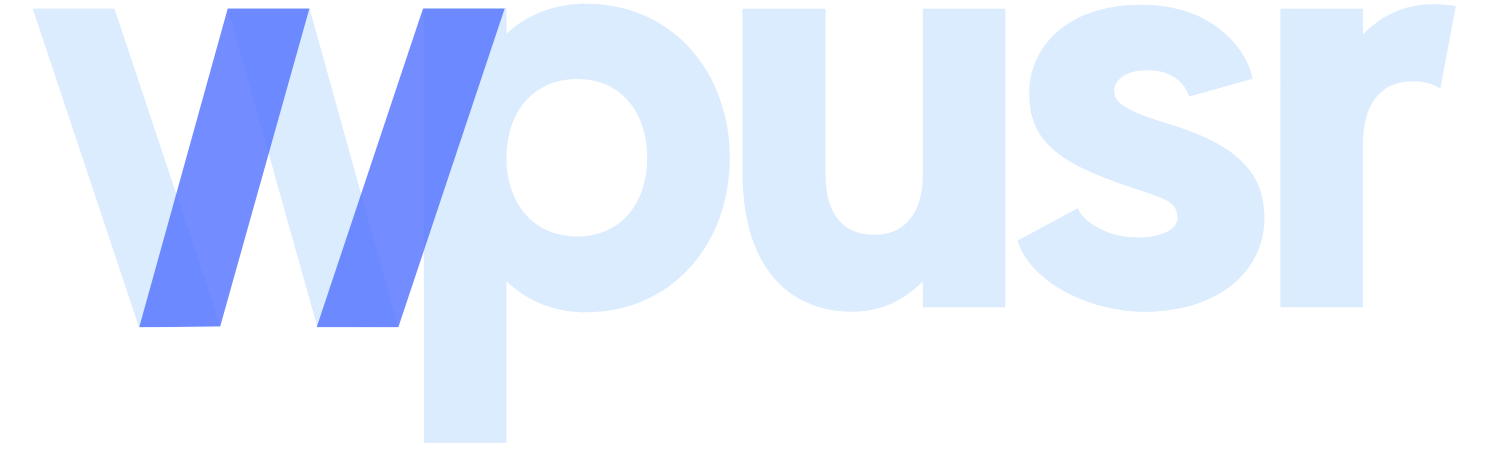A slow website doesn’t just frustrate users—it hurts your SEO and conversion rates too. For WordPress users, optimization is key to creating a smooth, efficient experience for your visitors. From selecting the right hosting to managing plugins effectively, there are simple but powerful changes you can make. We’ll cover proven strategies that improve loading speeds and maximize performance, ensuring your site stays ahead of the curve.
Understanding Website Performance
Website performance plays a crucial role in ensuring user satisfaction and business success. A slow-loading site can drive users away, leaving them frustrated and less likely to return. Conversely, an optimized website encourages engagement, fosters trust, and improves SEO rankings. In this section, we’ll explore the key metrics that help measure website performance, so you can identify areas for improvement.
Key Metrics for Measuring Performance
Understanding and monitoring the right performance metrics is essential for achieving an optimized website. Let’s break down the most important ones:
Loading Speed
Loading speed measures how quickly your web pages display their primary content. In today’s digital world, users expect lightning-fast responses. Studies show that 53% of users will abandon a site if it takes longer than three seconds to load. Tools like GTmetrix allow you to evaluate loading times and identify areas for improvement.
By optimizing your site’s images, minimizing scripts, or switching to a faster hosting provider, you can significantly cut down page load times. Need help with hosting decisions? Refer to our step-by-step WordPress installation guide for tailored advice.
Bounce Rate
A bounce rate measures the percentage of visitors who leave your site after viewing just one page. A high bounce rate often indicates slow loading times, irrelevant content, or poor user experience.
Want to increase visitor retention? Start by speeding up your site, ensuring your page content meets user intent, and making navigation easy. For further insights into related security essentials, check out our Sucurri Security Review.
Core Web Vitals
Core Web Vitals are Google’s standard for assessing user experience. They focus on three core metrics:
- Largest Contentful Paint (LCP): Measures how long it takes for the largest visible content to load.
- Cumulative Layout Shift (CLS): Tracks unexpected layout shifts during page load.
- First Input Delay (FID): Calculates the time from user interaction to browser response.
These factors significantly influence SEO rankings and user satisfaction. Use tools like PageSpeed Insights or Google Lighthouse to monitor and optimize Core Web Vitals. Improving these metrics can boost your site’s visibility on search engines and enhance the overall user experience.
Why Performance Metrics Matter
Tracking these metrics isn’t just about numbers—it’s about understanding how users experience your website. By identifying problem areas and implementing smart solutions, you can build a faster, more reliable digital presence. Don’t underestimate the power of small performance tweaks—they often yield substantial gains in user satisfaction and SEO optimization.
Tools for Measuring Performance
Measuring your website’s performance is a cornerstone of effective optimization. Understanding how your page loads, performs, and interacts with users can save you from losing visitors and improve your bottom line. Here are three powerful tools to help you assess and hone your website’s efficiency.
Google PageSpeed Insights
Google PageSpeed Insights (PSI) is one of the most widely used tools for analyzing site performance. It evaluates your web page’s speed on both desktop and mobile, offering valuable insights for improvement. PSI provides two types of data: lab data (from a controlled environment) and field data (collected from real-world users). This dual approach ensures a comprehensive view of your site’s performance.
What makes PSI stand out is its Core Web Vitals assessment, focusing on metrics like Largest Contentful Paint (LCP) and Cumulative Layout Shift (CLS). These data points reflect user experience, making it easier to fix speed bottlenecks that impact user satisfaction. You can visit Google PageSpeed Insights to get started.
GTmetrix
GTmetrix goes a step further by giving detailed diagnostic reports. It doesn’t just show you your loading speed—it breaks it down into stages, like Time to First Byte (TTFB) and resource requests. With a visual representation of the loading process, you can pinpoint problem areas easily.
One of GTmetrix’s notable features is its Waterfall Chart, shedding light on how every asset on your page interacts during load time. You can also conduct tests from different server locations to understand the impact of latency. For a deeper dive into how GTmetrix works, check out their official site.
Pingdom Tools
Simple but effective, Pingdom Tools focuses on monitoring uptime and interactions, making it a great option for ongoing performance checks. Its interface is beginner-friendly but still provides enough data for advanced users.
Pingdom offers insights like response time by region, performance grades, and actionable recommendations. It’s an excellent tool for anyone needing a quick overview of how their website is performing. Start analyzing your site today with Pingdom Tools.
Using tools like these ensures you’re not flying blind when it comes to website optimization. Choose the one that aligns with your goals, and start refining your WordPress site’s performance today! For a more in-depth comparison, consider exploring additional performance testing tools.
Server Optimization Techniques
Optimizing your server is a cornerstone of improving your WordPress site’s performance. A poorly configured or underpowered server can turn a fast-loading website into a sluggish mess, no matter how well you’ve optimized other areas. From selecting the right hosting service to implementing effective caching solutions, the server plays a pivotal role in delivering a speedy user experience. In this section, we’ll explore actionable server optimization strategies that anyone can implement to enhance site speed.
Choosing the Right Hosting Plan
Your hosting provider and plan significantly influence how fast your website loads. A good hosting service supports high-speed performance, while a bad one could bog your site down, leaving visitors waiting and frustrated.
- Shared Hosting Issues: Shared hosting plans pool resources among multiple websites. This setup can lead to slowdowns, especially when one site hogs resources.
- Managed Hosting Benefits: Managed WordPress hosting takes care of performance optimization automatically. It includes features like automatic updates and caching.
- Cloud Hosting Advantages: For better scalability and speed, consider moving to cloud hosting services.
For reliable hosting, we recommend checking out Cloudways. They offer scalable plans with essential built-in features like caching and monitoring. Another excellent choice is IONOS, known for its affordable yet robust WordPress hosting plans. Both options are tailored to meet varying needs, from beginners to enterprise-scale solutions.
Using Caching Solutions
Caching is one of the easiest ways to speed up your WordPress site. By storing copies of frequently accessed files, caching significantly reduces the need for repetitive server-side processing.
- Browser Caching: Leverages the user’s browser to store static assets such as images, CSS, and JavaScript locally. This minimizes server requests and speeds up load times.
- Server Caching: Applies to stored server-side assets and dynamic content. Innovative tools like Varnish Cache can act as a reverse proxy, boosting the time it takes to serve cached pages.
- WordPress Caching Plugins: Using plugins such as W3 Total Cache or WP Super Cache enhances caching efficiency. These tools streamline content delivery and reduce the overall load on your server.
For advanced setups, connecting plugins like W3 Total Cache with server-level caching solutions, such as Varnish or Redis, can yield significant performance gains. Not sure where to start? Check out this detailed guide on server optimization for further insights.
By implementing a combination of optimized hosting and effective caching, you’ll set a solid foundation for meaningful performance improvements.
Plugin Optimization Strategies
Managing plugins effectively is essential for maintaining a fast and secure WordPress website. While plugins enhance functionality and customization, poorly chosen or excessive plugins can slow down your site, leading to longer load times and a frustrating user experience. By adopting smart plugin optimization strategies, you can strike the perfect balance between functionality and speed.
Minimizing Plugin Usage
Plugins are great tools, but too many can bog down your site. Each active plugin adds extra code that your server needs to process, and poorly coded plugins can create compatibility issues. Here’s how you can streamline plugin usage:
- Audit Your Active Plugins: Regularly review your installed plugins and identify the ones you no longer use or need. Ask yourself: Does this plugin add essential functionality? If not, deactivate it.
- Delete Unused Plugins: Deactivating a plugin isn’t enough; unused plugins still occupy server space and may pose a security risk. Always delete inactive plugins from your site.
- Replace Multipurpose Plugins: Some plugins offer redundant features that overlap with existing functionality. Replace these with lightweight, purpose-specific alternatives.
By trimming your plugin list, you’re not just improving site speed—you’re also reducing potential technical headaches in the future. For more details on managing plugins effectively, take a look at these plugin optimization tips.
Selecting Lightweight Plugins
Not all plugins are created equal. Some come loaded with unnecessary features and bloated code that slow your site down, while others are specifically designed to be lean and efficient. Follow these tips to prioritize lightweight plugins:
- Research Before Installing: Look for plugins with high ratings, recent updates, and positive user reviews. Popular options like WP Rocket and Perfmatters are well-known for their speed optimization capabilities. Read about them in this list of top WordPress speed plugins.
- Focus on Essential Features: Choose plugins that offer exactly what you need, instead of multipurpose ones with dozens of features you’ll never use.
- Test Plugin Impact: After adding a new plugin, test your site’s speed using tools like GTmetrix. If a plugin significantly increases load times, it’s worth reconsidering.
Some examples of lightweight plugins include Autoptimize, which helps aggregate and minify your files for faster loading. Need guidance on how Autoptimize works? Check out this guide on speeding up websites.
By carefully curating your plugin selection and regularly analyzing their impact, you’ll ensure optimal performance while maintaining functionality. Less is often more when it comes to WordPress plugins.
Database Optimization Techniques
Databases act as the backbone of any WordPress site, storing everything from page content to user data. As your site grows, so does its database, potentially leading to sluggish performance and extended load times. Implementing smart database optimization techniques ensures your site remains fast even under heavy usage. Here’s how you can start streamlining your database for peak performance.
Regular Database Cleanup
Over time, WordPress databases accumulate clutter, including post revisions, spam comments, and transients. This unnecessary data not only takes up space but also slows down database queries. Routine cleanups can help maintain a lean, efficient database.
- Enhancing Query Speed: A clean database minimizes query response times, allowing your site to fetch content faster.
- Improved Backup Efficiency: Smaller databases back up quicker and consume fewer resources during restoration processes.
- Maintenance Tools: Use plugins such as WP-Optimize to automate cleanups. These tools make it easy to clear post revisions or delete spam comments.
Want to know more about effective WordPress maintenance? Check out our guide to starting a WordPress blog in 2024 for additional tips.
Implementing Database Caching
Database caching is the process of storing query results in a cache so they can be retrieved faster during subsequent requests. Instead of querying the database multiple times, cached data serves users immediately, reducing server load and improving speed.
- Popular Caching Engines: Tools like Redis and Memcached are widely used for implementing database caching. Both options store frequently accessed queries in memory, drastically reducing query times.
- WordPress Integration: Many WordPress caching plugins, such as W3 Total Cache, offer direct support for Redis or Memcached. Integrating these tools can optimize database performance without requiring significant technical expertise.
- Advanced Solutions: For high-traffic sites, server-level caching solutions may be necessary. Consider combining database caching with object caching for maximum performance gains.
Looking for in-depth caching techniques? This resource on database optimization techniques provides technical insights into creating a fast and reliable system.
With these strategies, you can ensure your WordPress database operates efficiently, paving the way for faster site performance, smoother user experiences, and reduced hosting costs.
Image and Content Optimization
Speeding up your WordPress site isn’t just about eliminating technical flaws—it’s also about smarter design choices, particularly when it comes to images and content. Optimized visuals and well-structured files can work wonders in cutting down load times and improving user experience. In this section, we’ll discuss the significance of selecting appropriate file formats and how minimizing file sizes can lead to seamless, faster page loads.
Using Appropriate Image Formats
Choosing the right image format isn’t just a small technical detail—it’s the foundation of effective website optimization. The format you select directly impacts how fast your images load, how much bandwidth they consume, and even how your site performs on mobile devices. Understanding when to use JPEG, PNG, or WebP ensures your site strikes the right balance between quality and speed.
- JPEG for Photographs: JPEG files excel at displaying rich details, making them ideal for photographic content. This format supports compression well, which helps minimize file size without major quality loss.
- PNG for Graphics and Transparency: If your design depends on transparent backgrounds or detailed line art, go for PNG. Although heavier than JPEG, PNG produces sharper visuals in these scenarios.
- WebP: The Modern Alternative: WebP combines the best of both worlds—it delivers high-quality visuals with remarkably smaller file sizes. It’s especially suited for reducing the load time of your site while maintaining a high-resolution appearance. Learn more about WebP and its advantages from TinyPNG’s WebP compression tools.
Adjusting image formats based on purpose shows your attention to detail and encourages faster rendering, especially for users with slower connections or older devices.
Minimizing File Sizes
Beyond choosing appropriate formats, reducing overall file size without sacrificing image quality is key to delivering fast-loading content. Large, uncompressed files can cripple your site’s speed—thankfully, there are several efficient ways to fix this problem:
- Online Image Optimizers: Tools like Optimizilla and ShortPixel’s compressor let you trim down file sizes without losing clarity. Such tools make optimization a breeze for anyone, regardless of technical skill level.
- Plugins for Automation: WordPress-specific tools like WP Smush and Imagify automate the optimization process. They compress media directly during uploads, ensuring your site remains optimized from day one.
- Batch Compression Software: If you work with large numbers of images, tools like TinyPNG offer a bulk-upload feature, making it easy to compress multiple images simultaneously.
Remember, smaller files not only improve loading speeds but also reduce server strain. By minimizing your file sizes, you create a win-win situation: better performance and enhanced user satisfaction.
These strategies combine to make image and content optimization an indispensable part of your WordPress speed improvement journey. With thoughtful planning and the right tools, you can elevate your site’s performance while maintaining a visually engaging experience.
Conclusion
Optimizing your WordPress website is essential for improving user experience, boosting SEO rankings, and retaining visitors. By addressing elements such as server performance, plugins, and content, you set the stage for a faster, smoother site. Remember, every second counts when it comes to page load times—don’t let slow speeds deter your audience.
For further guidance on enhancing your WordPress site’s speed, consider exploring this comprehensive guide on page speed optimization. It covers advanced tips and tricks to achieve a well-optimized website. Additionally, if you’re new to WordPress optimizations, this resource on improving site speed may provide valuable insights. Every improvement you make contributes to crafting a seamless experience for your users while supporting your site’s overall success.